Configure local domains and split tunnel mode
You can configure Cloudflare Zero Trust to exclude domains and IP addresses from being sent to the Cloudflare proxy. When excluded, domains will rely on local DNS resolution.
🗺️ This walkthrough covers how to:
- Manage the default lists of excluded domains and IP addresses
- Add a domain or IP address to the exclusion list
⏲️ Time to complete:
10 minutes
Configure domains to resolve locally
You can configure domains to use the device’s local resolver. Cloudflare Zero Trust excludes a list of domains by default and you can also remove those default domains if needed.
-
On the Zero Trust Dashboard, navigate to Settings > Network.
-
Scroll down to Local Domain Fallback and click Manage.
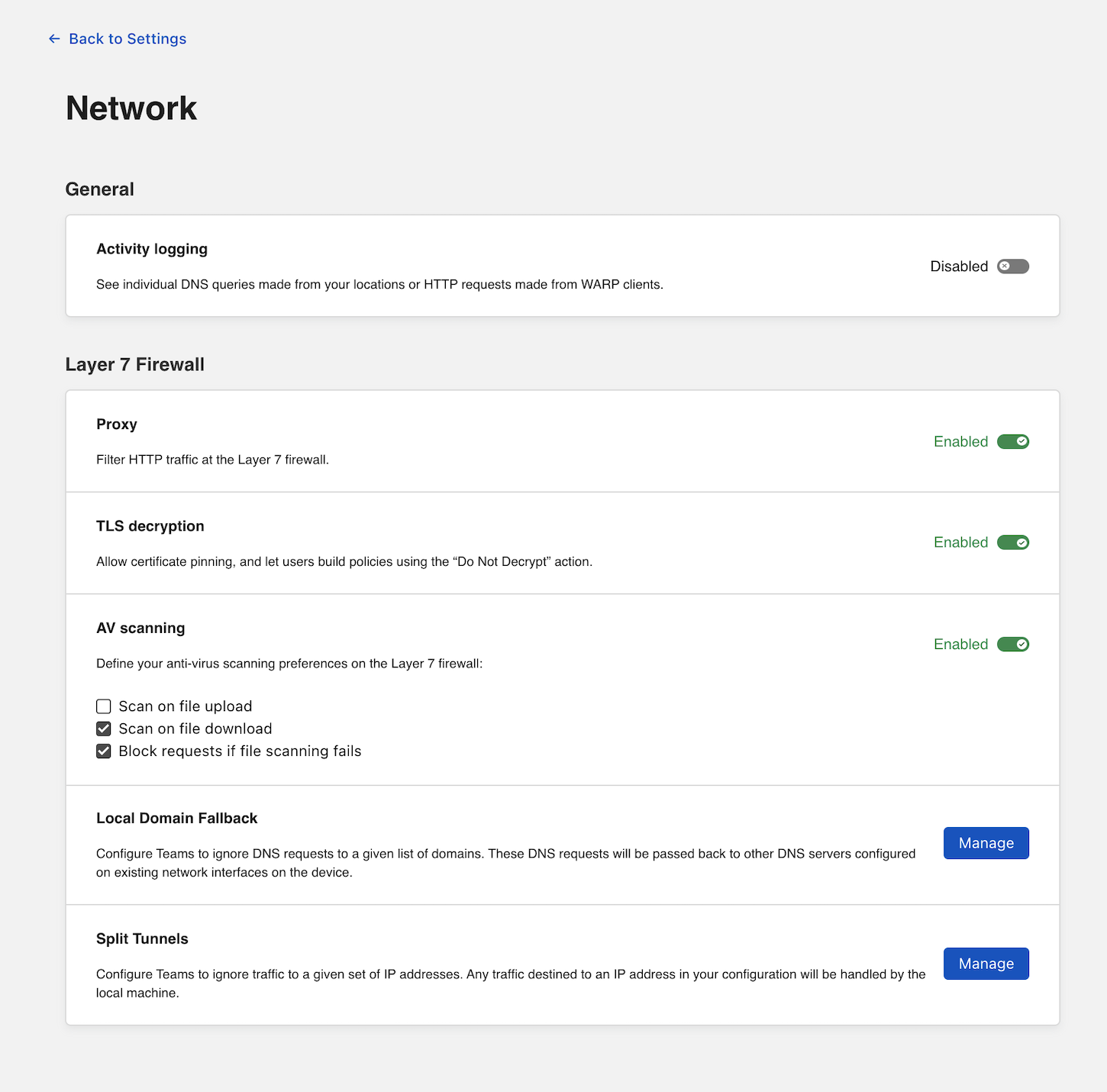
By default, Cloudflare Zero Trust excludes common top-level domains used for local resolution. Everything listed will be excluded. To delete a default domain from this list, toggle the box to the left of the domain name and click Confirm delete.
To add a domain to the default list, input the domain in the Domain field. You can add an optional description and click Add.
Configure split tunnel mode
You can deploy Cloudflare Zero Trust in split tunnel mode and exclude IP addresses for devices enrolled in your account.
-
On the Zero Trust Dashboard, navigate to Settings > Network.
-
Scroll down to Local Domain Fallback and click Manage.
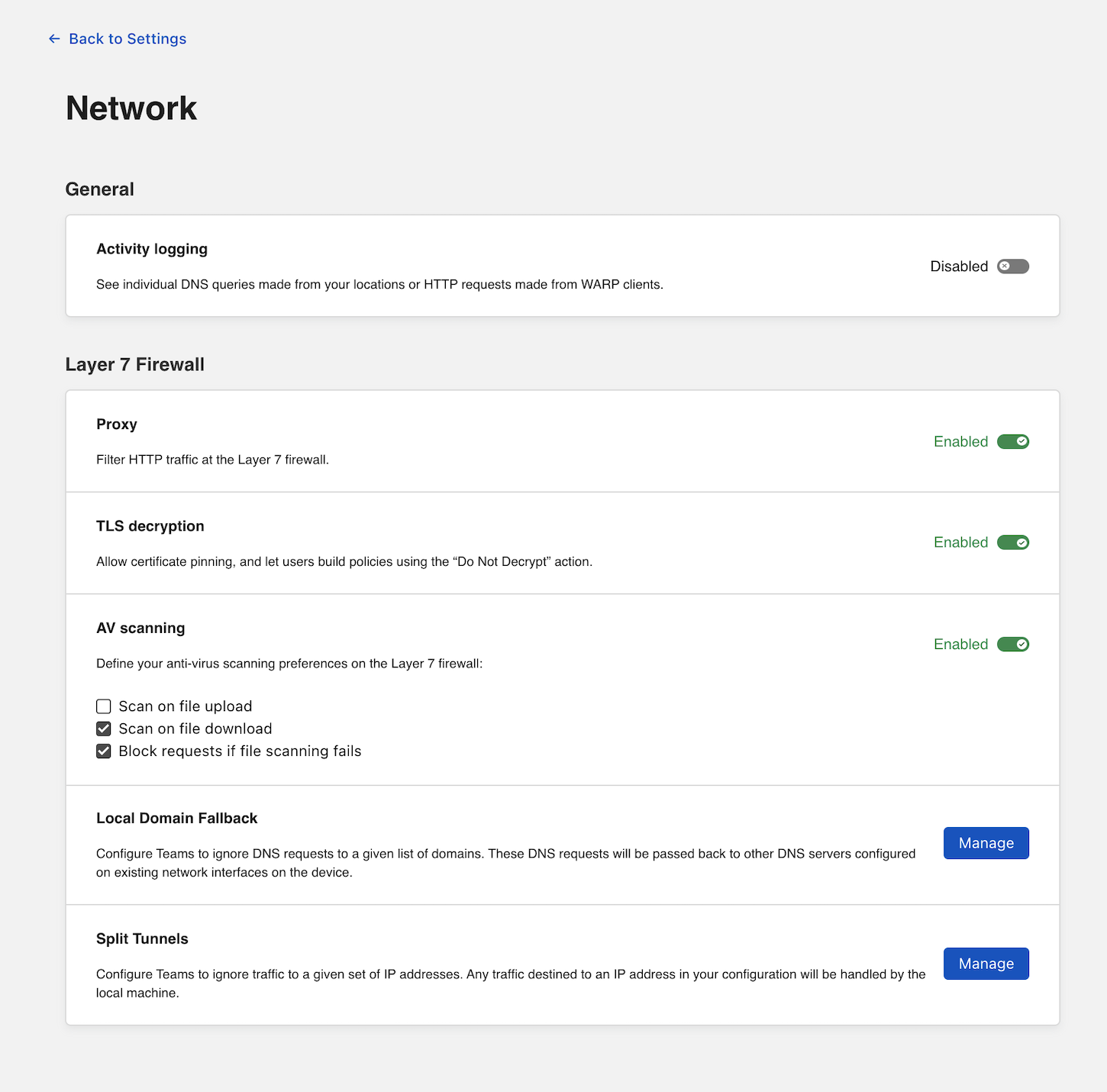
By default, Cloudflare Zero Trust excludes IP addresses commonly used for private routing, including those defined in RFC 1918. Everything listed under Split Tunnel entries will be excluded. To delete an IP address from the list of excluded IP addresses, toggle the box to the left of the IP address range and click Confirm delete.
To add IP addresses to the default list, input the address or CIDR in the Selector field. You can add an optional description and click Add.
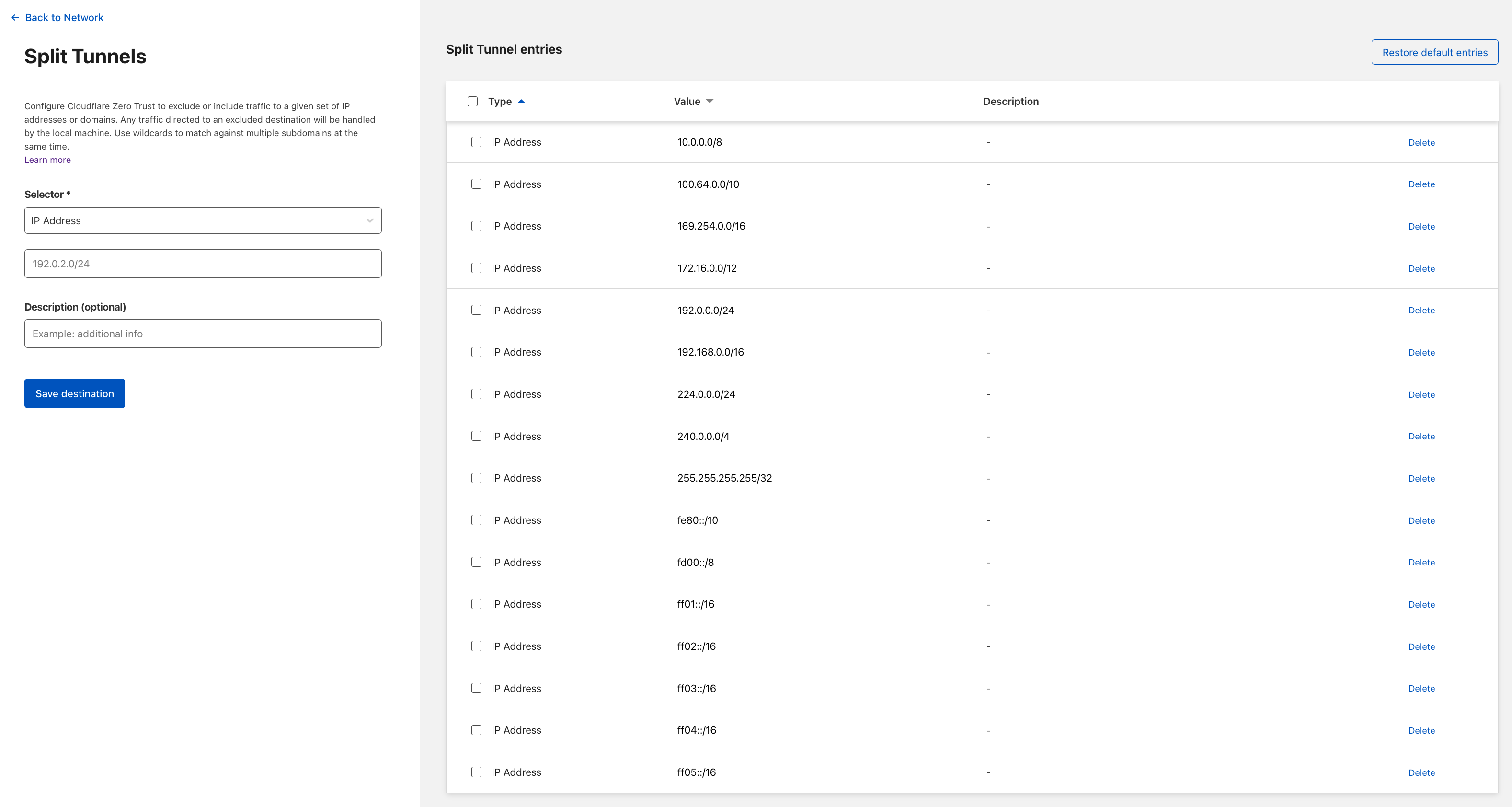
Enroll devices
You can now begin enrolling devices to use Cloudflare Zero Trust with the WARP client.