Require WARP
Feature availability
| Operating Systems | WARP mode required | Zero Trust plans |
|---|---|---|
| All systems | WARP with Gateway | All plans |
Cloudflare Zero Trust enables you to restrict access to your applications to devices running the Cloudflare WARP client. This allows you to flexibly ensure that a user’s traffic is secure and encrypted before allowing access to a resource protected behind Cloudflare Zero Trust.
The process involves two steps:
- Setting up Require WARP as a device posture check.
- Adding the check to new or existing Zero Trust policies to enforce the check for one or more of your applications.
Set up a device posture check
-
On your Zero Trust dashboard, navigate to My Team > Devices > Device Posture.
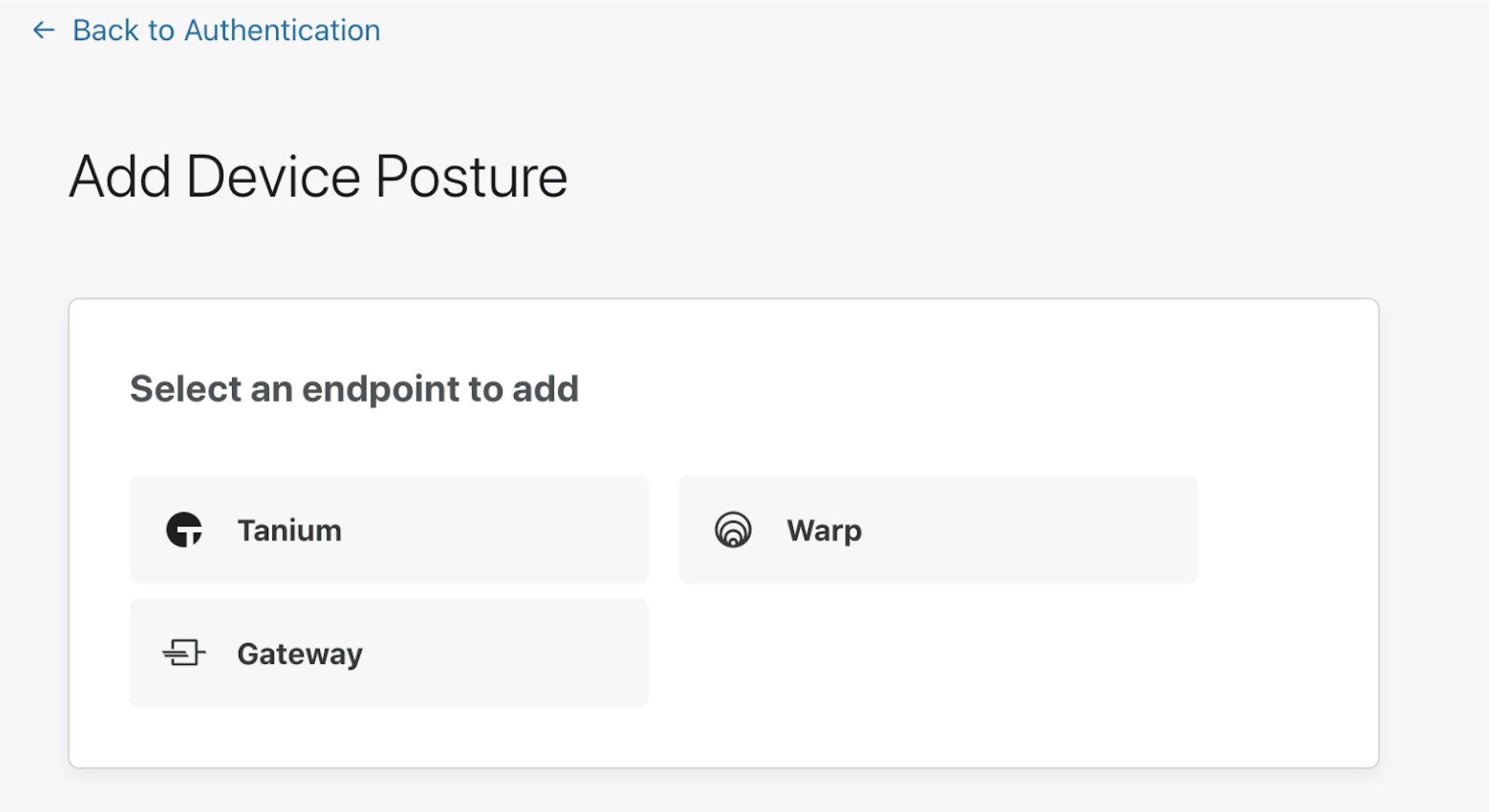
-
Select WARP.
-
Click Save.
You are now ready to start requiring WARP for your Access applications.
Add the check to a Zero Trust policy
-
On the Zero Trust dashboard, navigate to Access > Applications.
-
Locate the application for which you want to require WARP.
-
Click Edit.
-
To have an existing policy require WARP, click Edit for that specific policy. Then, add an Include or Require rule with the option WARP selected.
-
Click Save rule.
Before granting access to the application, your policy will now check that the user is running the WARP client on their machine.