Browser Isolation
Cloudflare Browser Isolation complements the Secure Web Gateway and Zero Trust Network Access solutions by executing active webpage content in a secure isolated browser. Executing active content remotely from the endpoint protects users from zero-day attacks and malware. In addition to protecting endpoints, Browser Isolation also protects users from phishing attacks by preventing user input on risky websites and controlling data transmission to sensitive web applications.
Remote browsing is invisible to the user who continues to use their browser normally without changing their preferred browser and habits. Every open tab and window is automatically isolated.
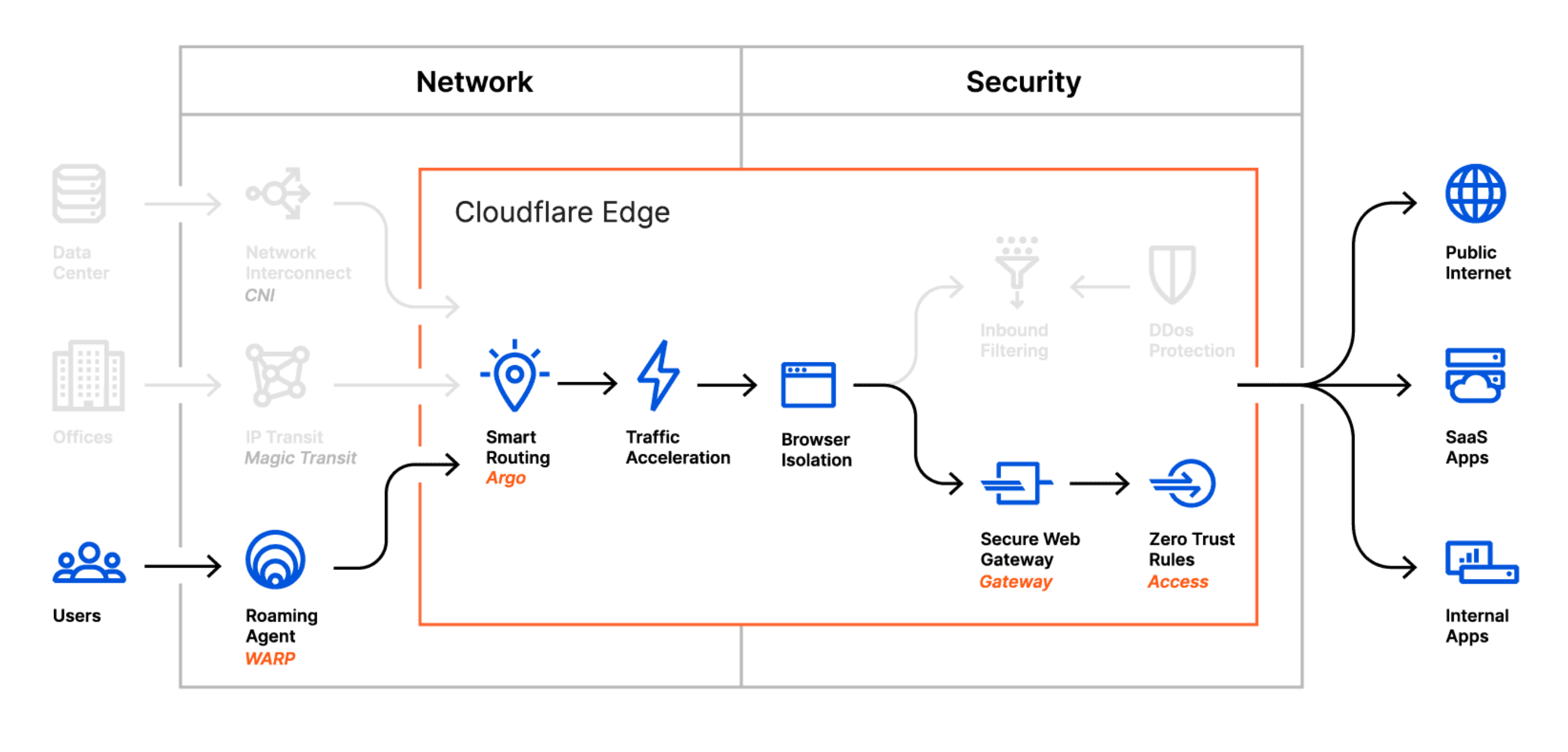
Just like Gateway allows you to define policies to filter traffic based on content categories or security threats, with Browser Isolation you can define policies to dynamically isolate websites based on identity, security threats, or content. To build Browser Isolation policies, navigate to Policies > HTTP policies on the Zero Trust Dashboard. In the rule builder, choose the Isolate or Do not Isolate actions to enable or disable isolation for certain websites or content.
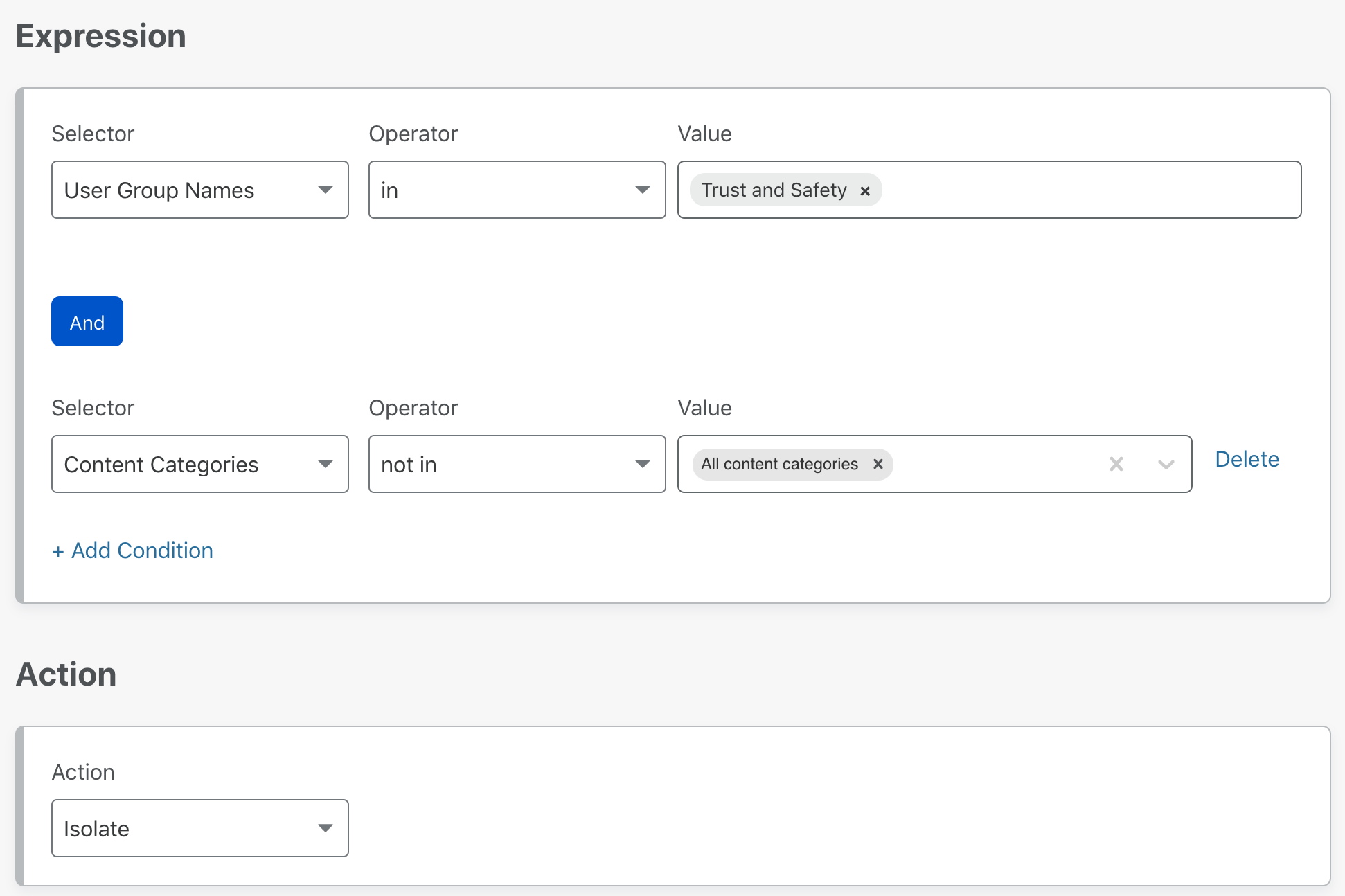
Prerequisites
To start protecting your users through remote browsing, you need:
- A Zero Trust Standard or Enterprise plan, and a Browser Isolation add-on subscription
- The WARP client installed on your devices
Isolate policies
When an HTTP policy applies the Isolate action, the user’s web browser is transparently served an HTML compatible remote browser client. Isolation policies can be applied to requests that include Accept: text/html*. This allows Browser Isolation policies to co-exist with API traffic.
If you’d like to isolate all security threats, you can set up a policy with the following configuration:
| Selector | Operator | Value | Action |
|---|---|---|---|
| Security Threats | In | All security threats | Isolate |
If instead you need to isolate specific hostnames, you can list the domains you’d like to isolate traffic to:
| Selector | Operator | Value | Action |
|---|---|---|---|
| Host | In | example.com, example.net |
Isolate |
Do Not Isolate policies
You can choose to disable isolation for certain destinations or categories. The following configuration disables isolation for traffic directed to example.com:
| Selector | Operator | Value | Action |
|---|---|---|---|
| Host | In | example.com |
Do Not Isolate |
Settings
Malware and zero-day threats are not the only security challenges administrators face with web browsers. The mass adoption of SaaS products has made the web browser the primary tool used to access data. Lack of control over both the application and the browser has left administrators little control over their data once it is delivered to an endpoint.
All the following settings can be applied to websites through Applications, Lists, Domain and Hostname expressions.
Disable copy / paste
- Behavior. Prohibits users from copying and pasting content between a remote web page and their local machine.
- Use Case. Protect sensitive content in self-hosted or SaaS applications from data loss.
Disable printing
- Behavior. Prohibits users from printing remote web pages to their local machine.
- Use Case. Protect sensitive content in self-hosted or SaaS applications from data loss.
Disable keyboard
- Behavior. Prohibits users from performing keyboard input into the remote page.
- Use Case. Prevent users inputting sensitive information into unknown/untrusted websites.
Disable upload
- Behavior. Prohibits users from uploading files from their local machine into a remote web page.
- Use Case. Protect sensitive data from being exfiltrated to unknown/untrusted websites.
Disable download
- Behavior. Prohibits users from exporting files from the remote browser to their local machine.
- Use Cases. Protect users from downloading files from unknown/untrusted sources, and protect sensitive content in self-hosted or SaaS applications from data loss.
Privacy
Cloudflare Browser Isolation is a security product. In order to serve transparent isolated browsing and block web based threats our network decrypts Internet traffic using the Cloudflare Root CA . Traffic logs are retained as per the Gateway Logs documentation.