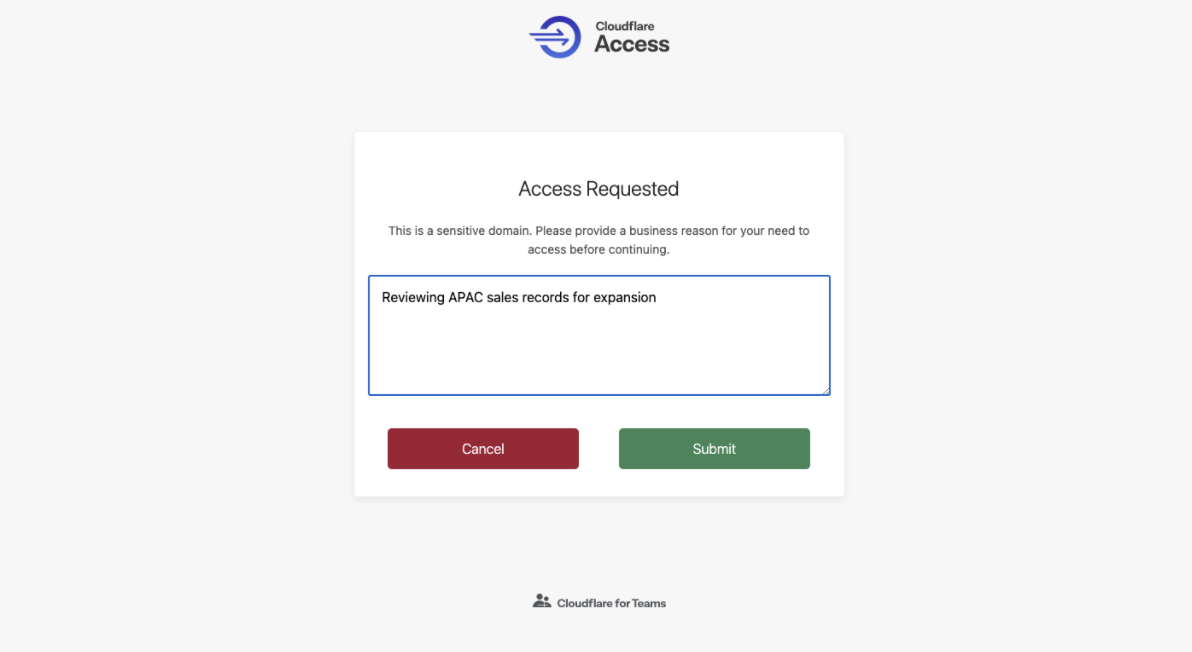Require Purpose Justification after login
Cloudflare Access allows security and IT teams to present users with a purpose justification screen directly after they log into an Access application. This allows organizations to audit not only for who is accessing their resources, but also for why they are requesting access.
The purpose justification screen will show for any new sessions of an application. For example, if an Access application has a session time of eight hours, a user will see the purpose justification screen once every eight hours.
Configuring a purpose justification screen is done as part of configuring an Access policy.
- On the Zero Trust Dashboard, navigate to Access > Applications.
- Select an application and click Edit.
- Select the policy you want to configure with purpose justification.
- Open Optional Configurations.
- Enable purpose justification.
- (Optional) set a custom purpose justification message. This will appear on the purpose justification screen and will be visible to the user.
- Once configured, a user will see the following screen: