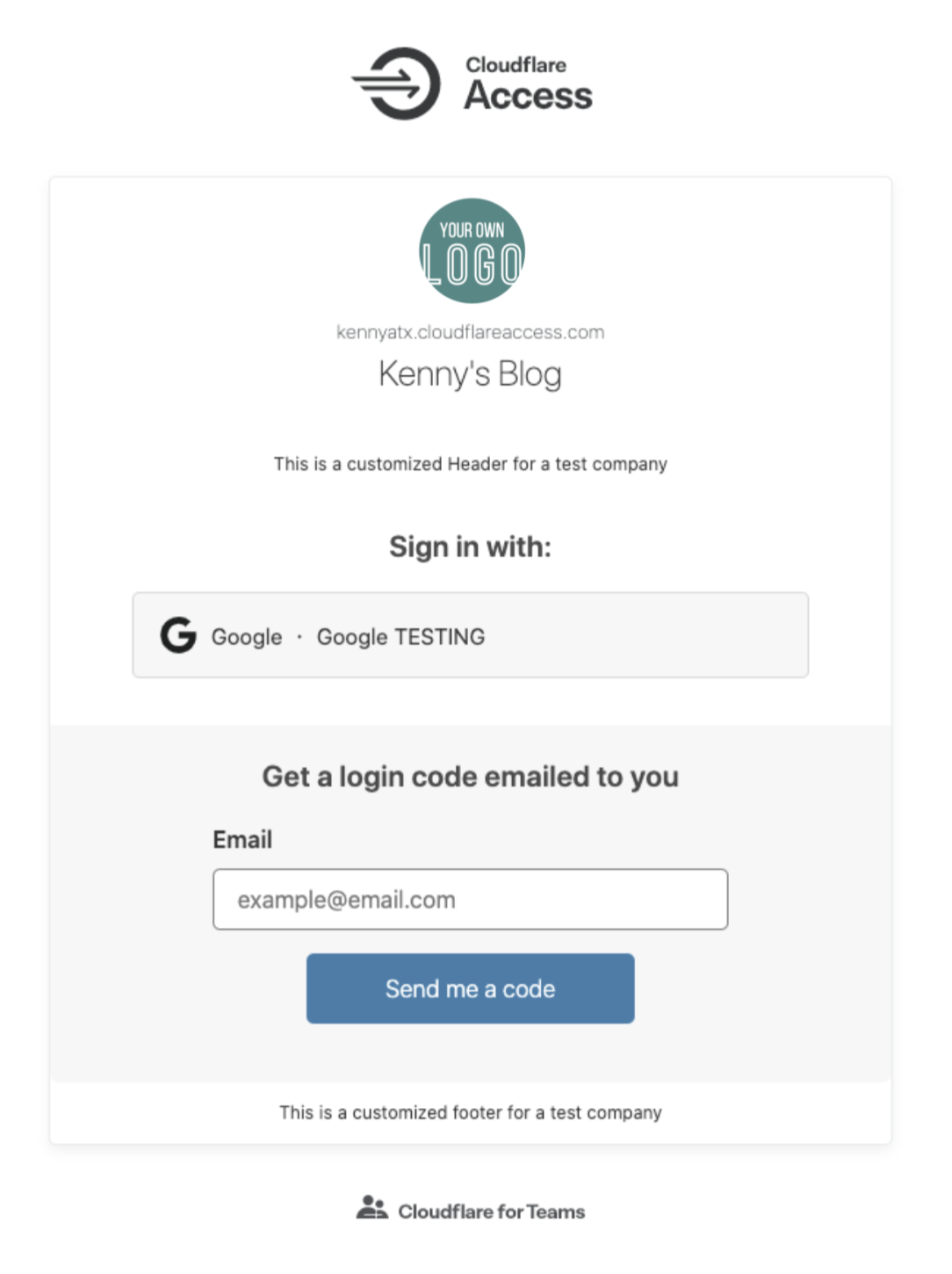Login page
Under Settings > General, you can customize the login page your end users will see when trying to reach applications behind Cloudflare Zero Trust.
Click Customize to give the login page the look and feel of your organization by adding your organization’s name and by choosing a custom header and footer, a logo, and a preferred background color.
Any changes you make will be reflected in real time in the Preview card. Once you’re satisfied with your customization, click Save.
Your login page will now reflect your changes.