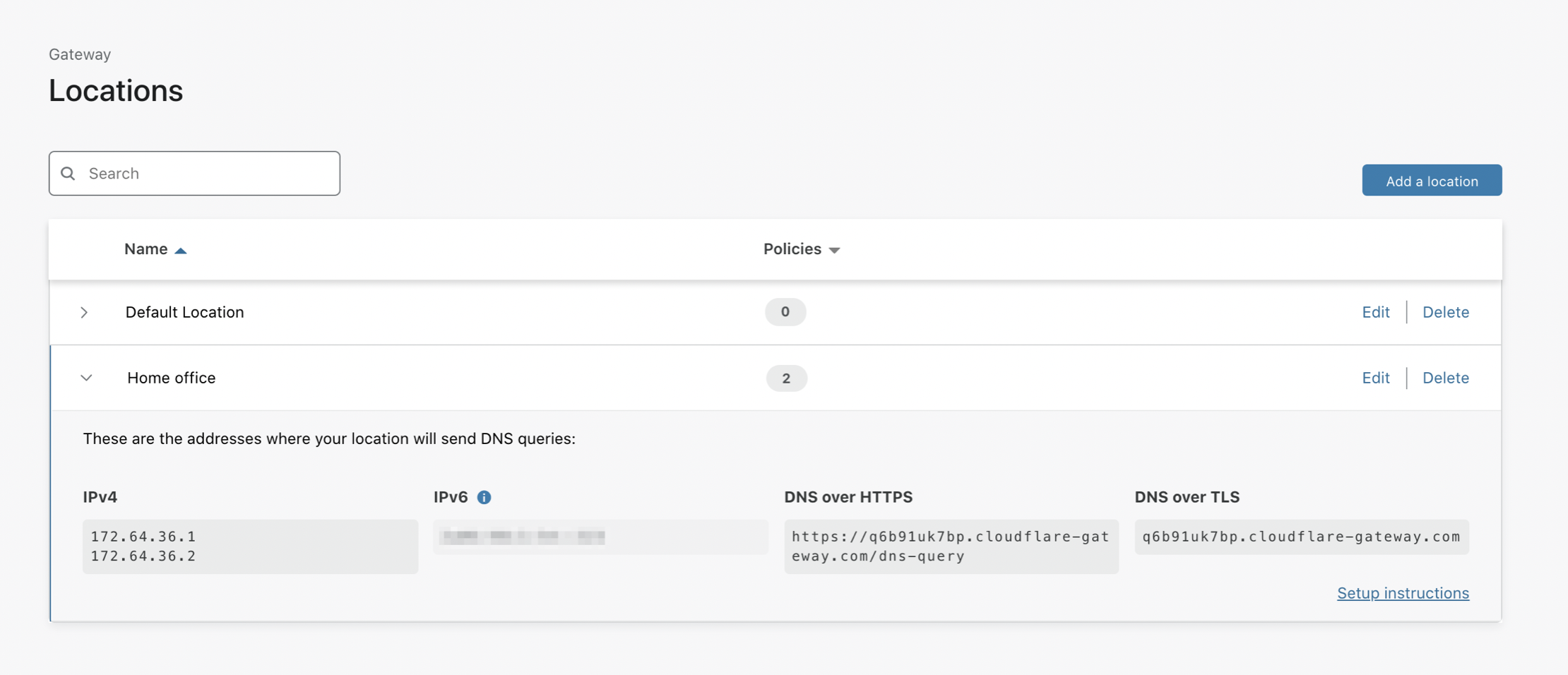Add locations
To add a location to Cloudflare Zero Trust:
-
On the Zero Trust dashboard, navigate to Gateway > Locations.
-
Click Add a location.
-
Choose a name for your location.
-
You may not need the IPv4 address field if:
- The location you’re adding only uses IPv6
- Users will be sending all DNS requests from this location using DNS over HTTPS via a browser
- You will be deploying the WARP client
If any of the above apply to your case, click Delete to the right of the IPv4 field.
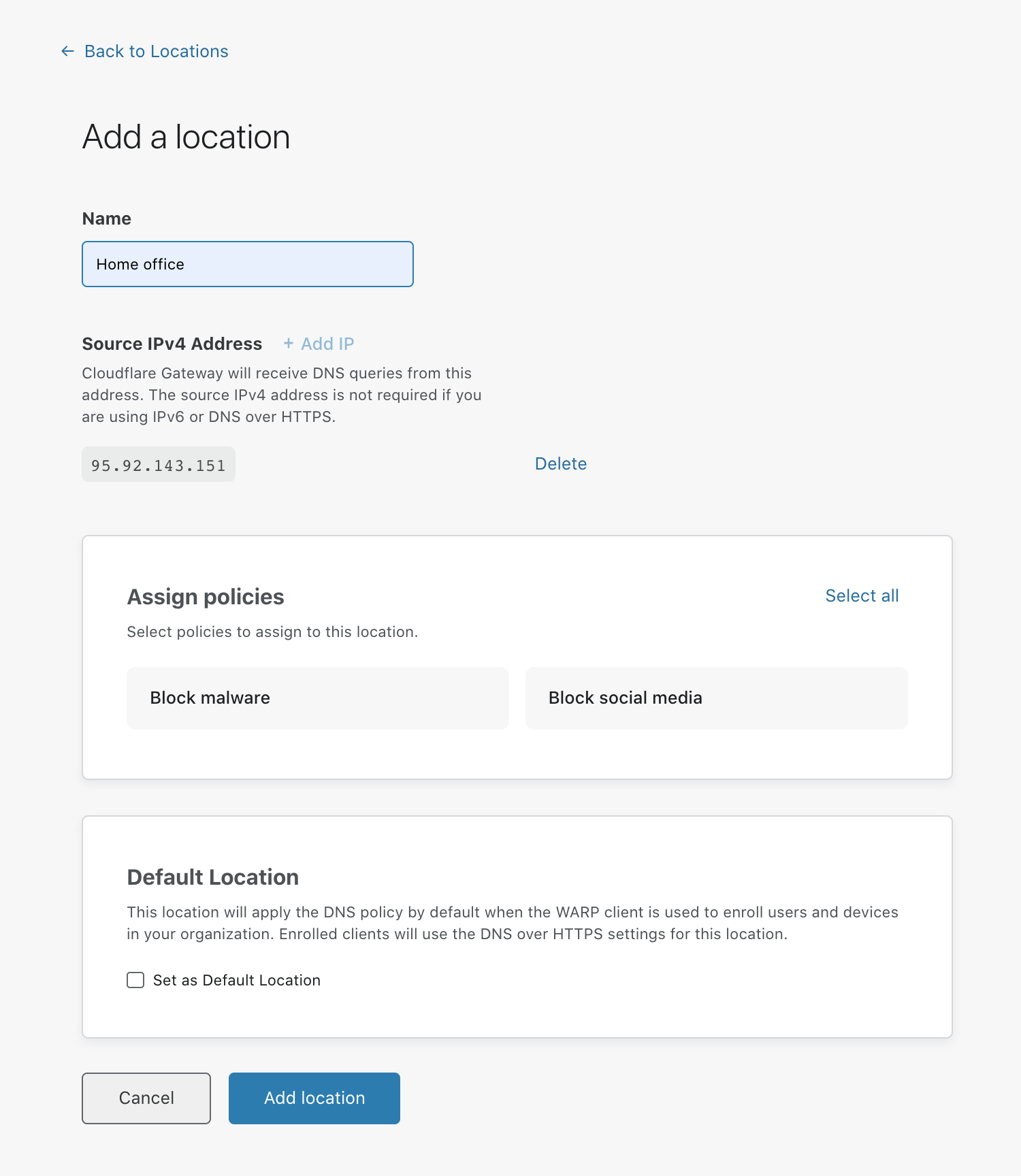
-
Select any policies you want to apply to this location.
-
If you’d like to set this location as default, check the Set as a Default Location checkbox.
-
Click Add location.
-
This will show you your location’s details, and instructions on how to change DNS resolvers on your router, browser, or OS.
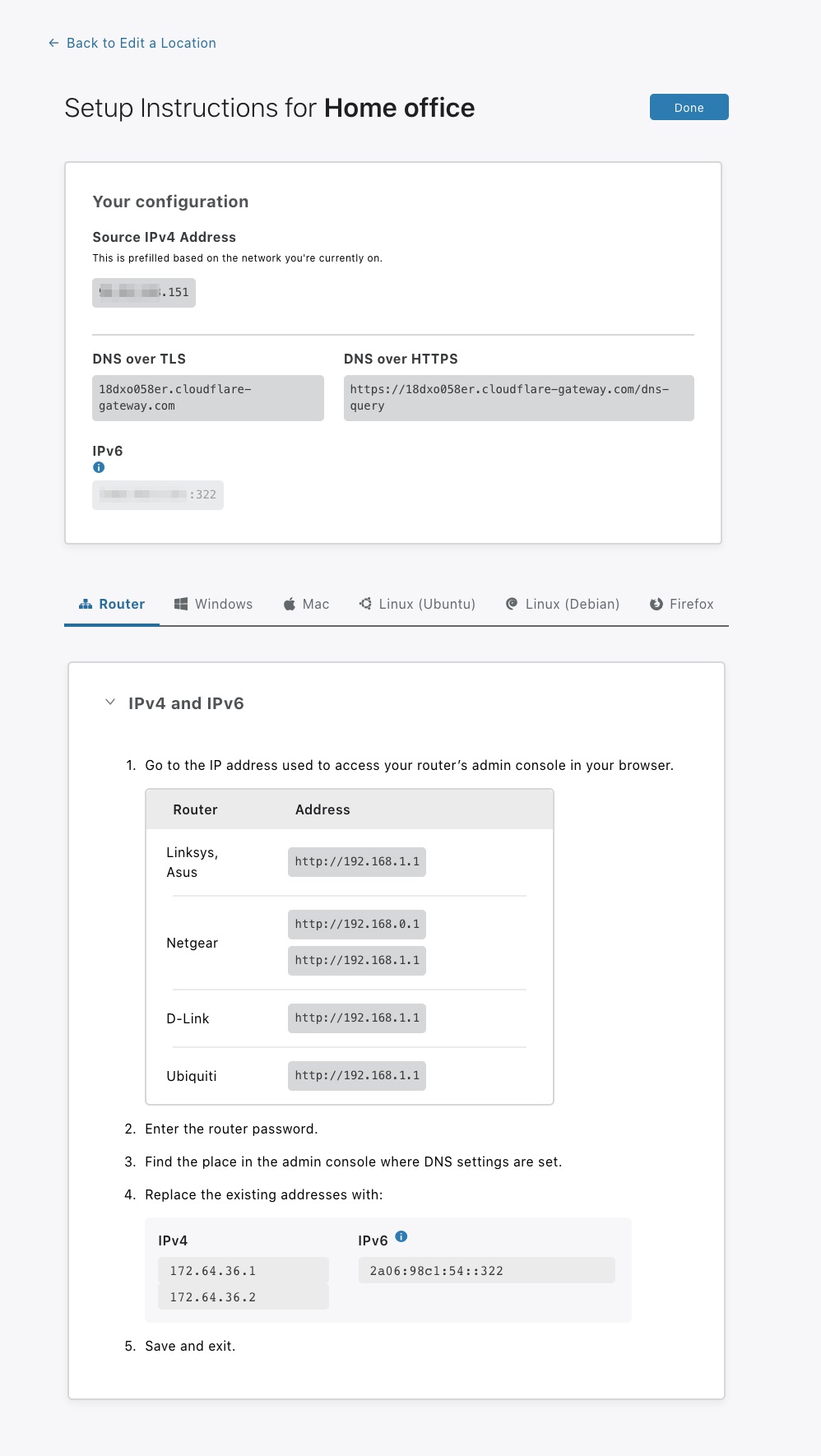
-
Click Done.
Your location is now listed under Gateway > Locations.