Simulcasting
Simulcasting lets you forward your live stream to third-party platforms such as YouTube Live and Facebook Live. To begin simulcasting, select an input and add one or more Outputs:
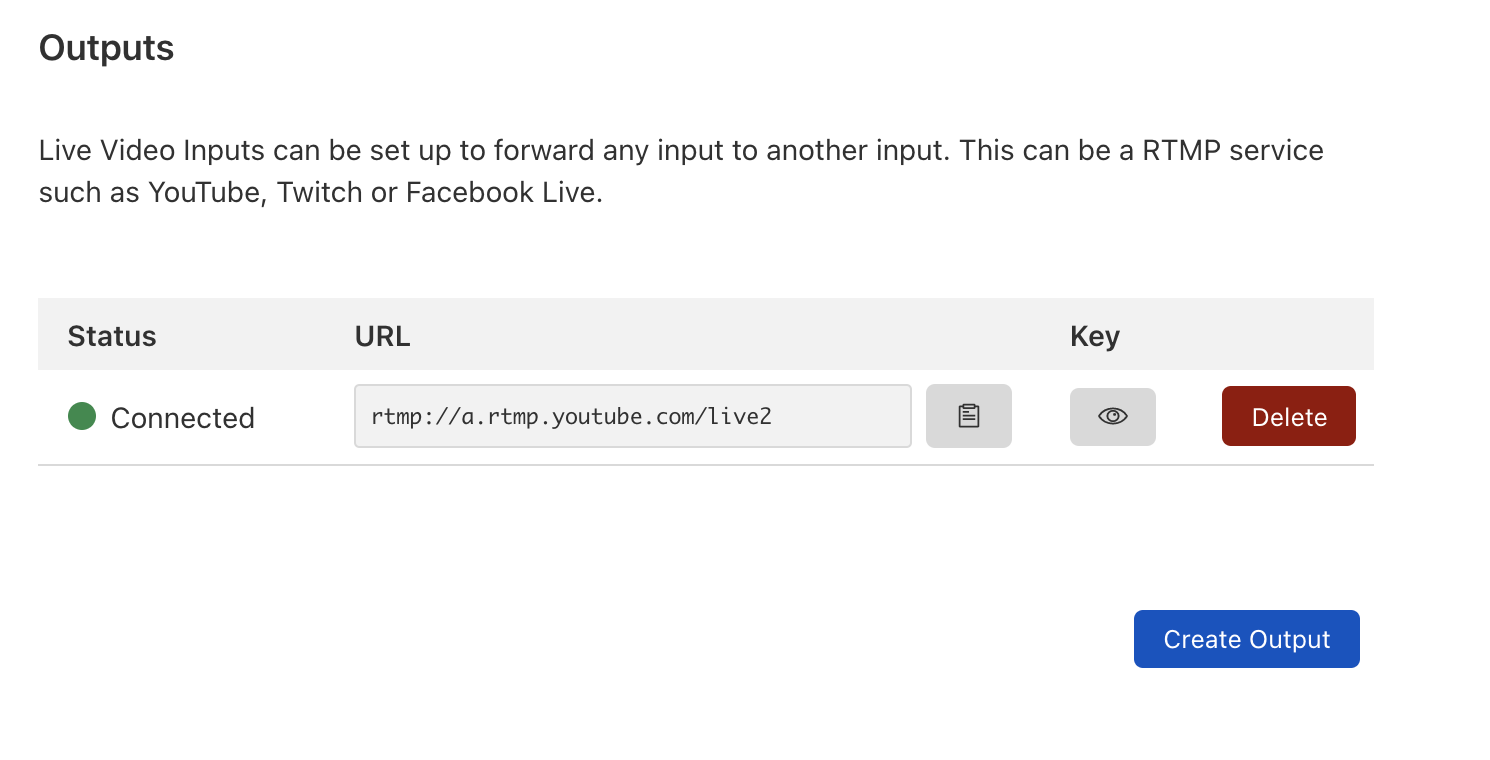
Add an Output using the API
Add an Output to start retransmitting live video. You can add or remove Outputs at any time during a broadcast to start and stop retransmitting.
curl -X POST \
--data '{"url": "rtmp://a.rtmp.youtube.com/live2","streamKey": "<redacted>"}' \
-H "Authorization: Bearer $TOKEN" \
https://api.cloudflare.com/client/v4/accounts/$ACCOUNT/stream/live_inputs/$INPUT_UID/outputs
Example response:
{
"result": {
"uid": "6f8339ed45fe87daa8e7f0fe4e4ef776",
"url": "rtmp://a.rtmp.youtube.com/live2",
"streamKey": "<redacted>"
},
"success": true,
"errors": [],
"messages": []
}
Managing outputs
To get a list of outputs, call the /outputs endpoint:
curl -H "Authorization: Bearer $TOKEN" \ https://api.cloudflare.com/client/v4/accounts/$ACCOUNT/stream/live_inputs/$INPUT_UID/outputs
To delete an output, make a DELETE request to the /outputs endpoint with the output id:
curl -X DELETE \ -H "Authorization: Bearer $TOKEN" \https://api.cloudflare.com/client/v4/accounts/$ACCOUNT/stream/live_inputs/$INPUT_UID/outputs/$OUTPUT_UID
If the associated live input is already retransmitting to this output when you make the DELETE request, that output will be disconnected within 30 seconds.