Handle redirects with Bulk Redirects
In this tutorial, you will learn how to use
Bulk Redirects (beta)
to handle redirects that surpasses the 100 redirect rules limit set by Pages. A
_redirects
file has a maximum of 100 redirect rules.
To use Bulk Redirects, log in to the Cloudflare dashboard > Rules > Bulk Redirects.
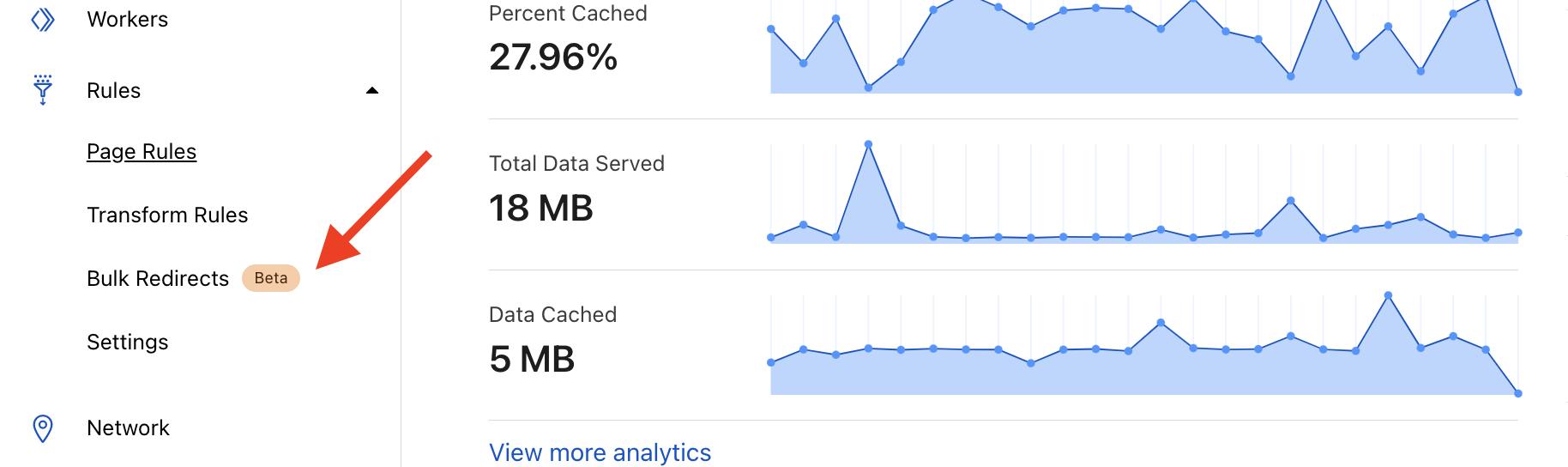
In Bulk Redirects, select Create a new Bulk Redirects list.
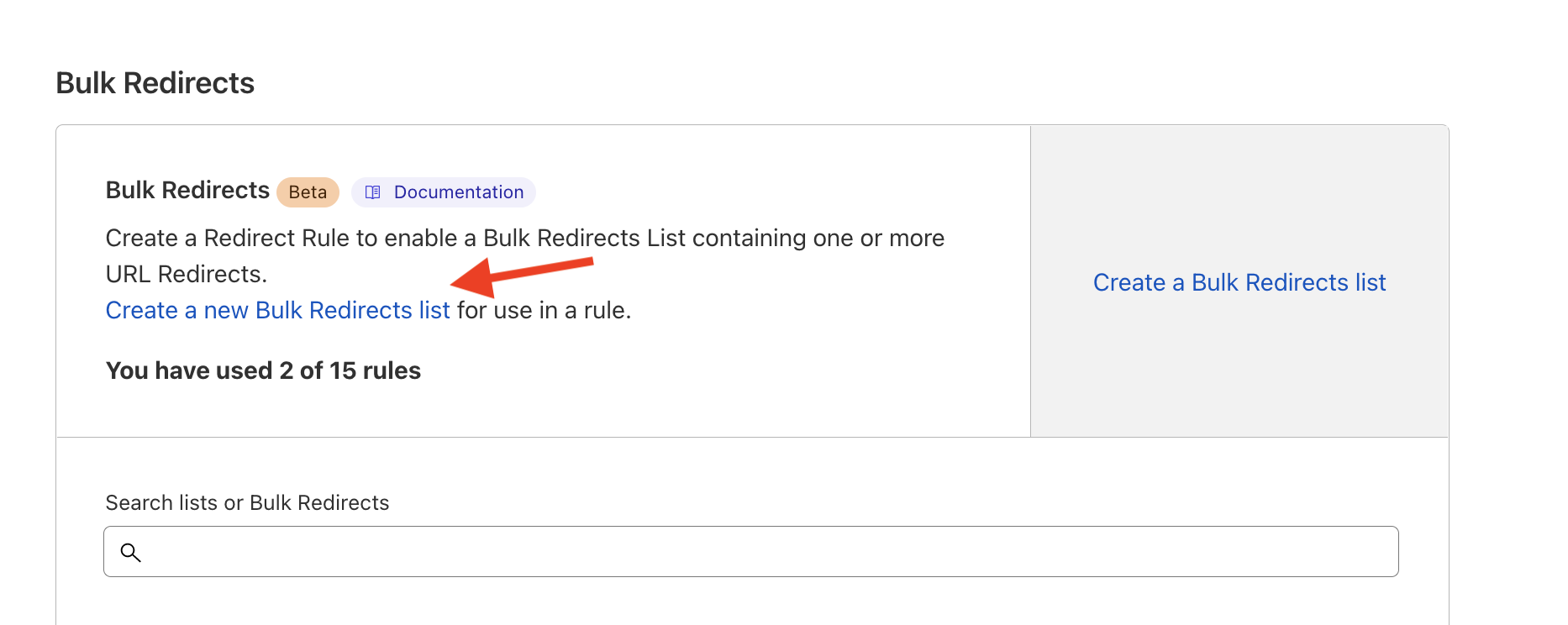
Create a new list, and in the content type, select Redirect. You will be prompted to add your redirect Source URL and Target URL. You can also specify the Status code for each redirect.
If you set the Source URL to https://www.example.dev/examples and the Target URL to https://www.example.dev/pages/examples with a status code of 301, whenever the Source URL is requested, it will be permanently redirected to the Target URL.
After this, go back to Bulk Redirects > Create Bulk Redirects > set a Rule name > and select the desired list.
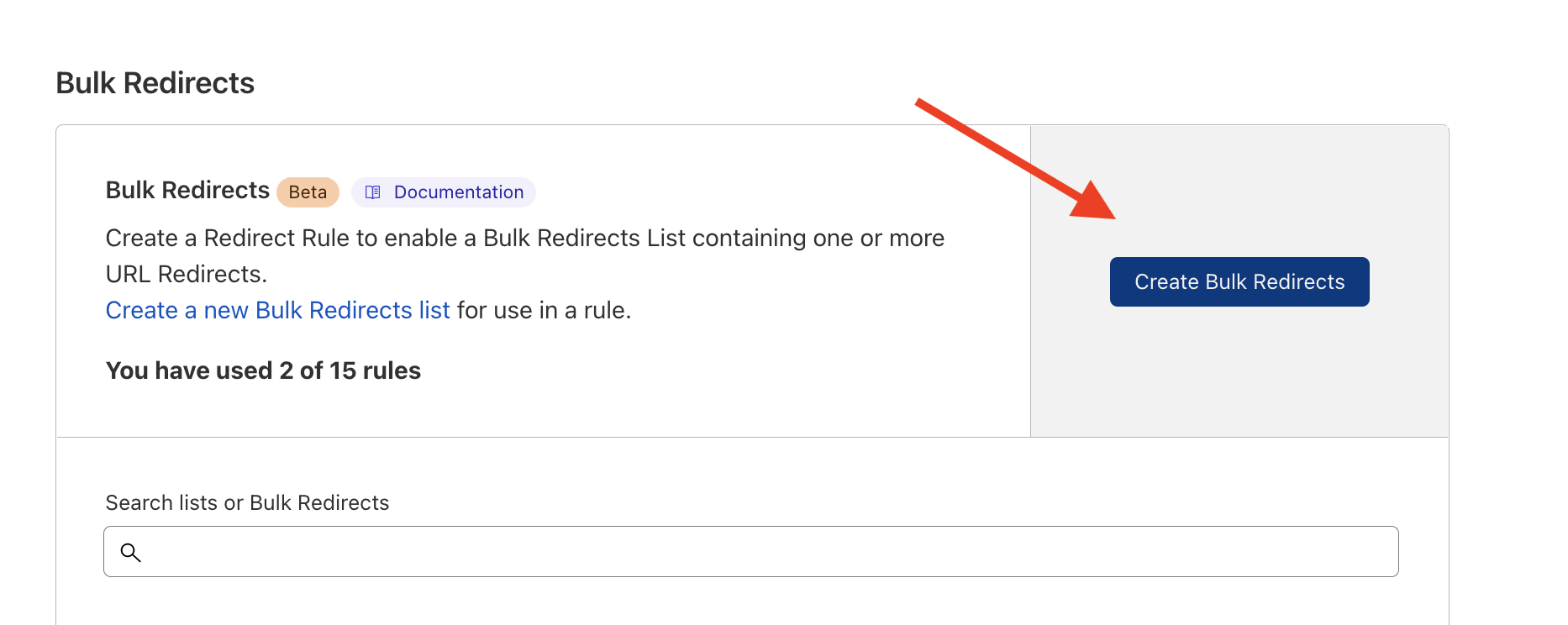
Finally, select Save and deploy and wait a few seconds for your rule to propagate.