Bulk Redirect concepts
Bulk Redirects involve the following elements:
-
URL Redirect: A simple object with a source URL, a target URL, a status code, and redirect parameters. URL Redirects are the list items of Bulk Redirect Lists.
-
Bulk Redirect List: A list, similar to an IP List, containing one or more URL Redirects. To enable all the URL Redirects in a Bulk Redirect List, reference the list in a Bulk Redirect Rule. Different Bulk Redirect Rules can reference the same Bulk Redirect List.
-
Bulk Redirect Rule: A rule powered by the Ruleset Engine, similar to a Transform Rule . A Bulk Redirect Rule has an associated Bulk Redirect List.
A Bulk Redirect Rule enables a Bulk Redirect List, which contains one or more URL Redirects.
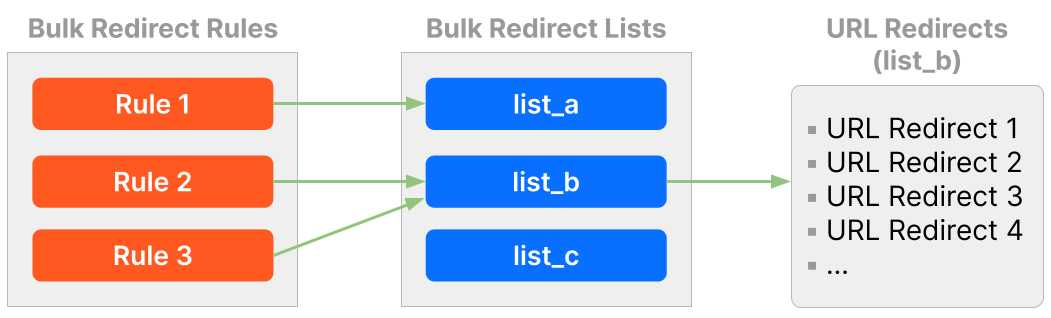
The following example defines a Bulk Redirect List named list_b with two URL Redirects:
list_b Bulk Redirect List
| Source URL | Target URL | Status code |
|---|---|---|
example.com/about |
https://example.com/news |
301 (the default) |
example.com/new_feature |
https://example.com/soon |
302 |
The following Bulk Redirect Rule, named Rule 2, enables the URL Redirects in the list_b Bulk Redirect List:
Rule 2 Bulk Redirect Rule
- Rule name:
Rule 2 - Associated list:
list_b
URL Redirects
A URL Redirect allows you to configure a source URL, a target URL, a status code, and redirect parameters.
When specifying the source URL, use the available redirect parameters instead of wildcards, which are not supported. For example, the Include subdomains parameter allows you to configure a single URL Redirect that applies both to subdomains (for example, https://b.example.com and https://a.b.example.com) and to the apex domain (https://example.com). Other parameters allow you to specify how the source URL’s path and query string are handled. For more information, refer to
How it works
.
URL Redirects are the list items of Bulk Redirect Lists.
Bulk Redirect Lists
URL Redirect Lists allow you to create distinct groups of URL Redirects for different purposes. You can use a URL Redirect List in one or more Bulk Redirect Rules.
A Bulk Redirect List does not perform any redirects on its own — you must reference the list in a Bulk Redirect Rule to enable the redirects in the list.
Bulk Redirect Rules
Bulk Redirect Rules are rules powered by the Ruleset Engine that enable one or more URL Redirects through a Bulk Redirect List.
When you configure a Bulk Redirect Rule, you associate a Bulk Redirect List to it, which enables all the URL Redirects in that list. You can create a rule for each list, or have many Bulk Redirect Rules referencing the same Bulk Redirect List.
A Bulk Redirect Rule, like all rules powered by the Ruleset Engine, has an action and an expression. Besides these two properties, it also has a name, an optional description, an associated Bulk Redirect List, and a key.
Expression
The rule expression, or filter expression, specifies the conditions that must be met for the rule to run. By default, all URL Redirects of the specified list will apply.
The default expression of a Bulk Redirect Rule is the following:
http.request.full_uri in $<LIST_NAME>
This expression means that the request URL, after some basic normalization (if
URL normalization
is enabled), should match the source URL of a URL Redirect in the list <LIST_NAME> for the redirect to be applied.
You can use an expression different from the default one to increase the specificity of URL Redirect matches. For example, if you set the expression of a Bulk Redirect Rule to the following expression, there will only be a match for requests coming from the United Kingdom:
ip.src.country == "GB" and http.request.full_uri in $<LIST_NAME>
For more information on the available fields, refer to Available fields and functions .
Key
The rule key is used in combination with the rule list to select the URL Redirect to apply. The field used for the key should always be the same as the field used in the expression.
For example, if the request field used in the rule expression is http.request.full_uri, you should set the key to http.request.full_uri. Conversely, if the field used in the expression is raw.http.request.full_uri, you should set the key to raw.http.request.full_uri.