DNS over Discord
1.1.1.1 works from a Discord server, thanks to the 1.1.1.1 bot. Invite the bot to your Discord server to start using DNS over Discord.
Perform DNS lookups
Once the bot is in your server, type /dig to start performing DNS lookups. This will provide a native interface within Discord that allows you to specify the domain to lookup, an optional DNS record type and an optional flag for a short result.
If only a domain is given for the command, the bot will default to looking for A DNS records, and will return the full format result, not the short form.
Example:
/dig domain: cloudflare.com
Supported record types
Discord has a limit of 25 options in slash commands, so DNS over Discord offers the 25 most common DNS record types to choose from.
Supported DNS record types
AAAAACAACDNSKEYCDSCERTCNAMEDNSKEYDSHINFOHTTPSLOCMXNAPTRNSPTRSMIMEASOASPFSRVSSHFPSVCBTLSATXTURI
To query other DNS record types, or multiple record types at once, use the /multi-dig command.
Short form response
DNS over Discord has an optional flag in the dig command that allows the user to request a response in the short form.
When you request a response in the short form, the name and TTL columns will be excluded. The command only returns the data column without formatting, similar to the equivalent dig command response.
Example:
/dig domain: cloudflare.com type: AAAA short: true
Refreshing existing results
You can refresh the DNS lookup results by clicking the Refresh button. Clicking it will trigger the bot to re-request the DNS query in the message, and update the results in the message. Any user can click this button.
The refresh button is available on all responses to the dig command, including those that resulted in an error, such as an unknown domain or no records found.
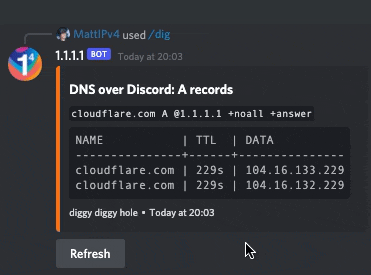
multi-dig command
If you want to look up multiple DNS record types at once, use the /multi-dig command. This allows you to specify any supported DNS record type, and multiple types separated by a space.
Example:
/multi-dig domain: cloudflare.com types: A AAAA
Supported record types
When providing DNS record types for the /multi-dig command, Discord will not prompt you with options. You have to provide a space-separated list of valid DNS record types to lookup, as any invalid options will be silently dropped. A records will be used as the default if no valid types are given.
DNS record types supported and considered valid by the bot
Use a * (asterisk) in place of a record type to get DNS results for all supported types.
AAAAAAFSDBAPLCAACDNSKEYCDSCERTCNAMECSYNCDHCIDDLVDNAMEDNSKEYDSEUI48EUI64HINFOHIPHTTPSIPSECKEYKEYKXLOCMXNAPTRNSNSECNSEC3NSEC3PARAMOPENPGPKEYPTRRPSMIMEASOASPFSRVSSHFPSVCBTATKEYTLSATXTURIZONEMD
Short form response
Like the main dig command, the multi-dig command also supports the optional short flag after the types have been specified in the slash command.
Example:
/multi-dig domain: cloudflare.com types: CDS CDNSKEY short: true
Refreshing existing results
The multi-dig command also provides a refresh button below each set of DNS results requested (or after each block of 10 DNS record types, if you requested more than 10).
As with the dig command, any user can press the refresh button to refresh the displayed DNS results, including for DNS queries that had previously failed.
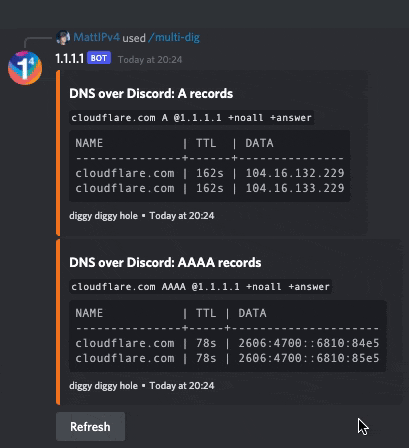
whois command
The /whois command allows you to perform a RDAP/WHOIS lookup right in Discord for a given domain, IP or ASN.
Examples:
/whois query: cloudflare.com
/whois query: 104.16.132.229
/whois query: 2606:4700::6810:84e5
/whois query: 13335
Other commands
The bot also has a set of helper commands available to get more information about the bot and quick links.
help command
The /help command provides in-Discord documentation about all the commands available in the 1.1.1.1 DNS over Discord bot.
Example:
/help
privacy command
The /privacy command displays the privacy policy notice for using the 1.1.1.1 DNS over Discord bot. This notice can also be viewed at
https://dns-over-discord.v4.wtf/privacy.
Example:
/privacy
github command
The DNS over Discord bot is open-source, and the /github command provides a quick link to access the GitHub repository. The GitHub repository can be accessed at
https://github.com/MattIPv4/DNS-over-Discord/.
Example:
/github
invite command
The /invite command provides the user with a quick link to invite the 1.1.1.1 DNS over Discord bot to another Discord server.
The bot can be invited at any time with
https://cfl.re/3nM6VfQ.
/invite
Development
The DNS over Discord bot is deployed on Cloudflare Workers.
You can find the source code for the bot on GitHub, as well as information on getting started with contributing to the project, at https://github.com/MattIPv4/DNS-over-Discord/.