Define WAF exceptions in the dashboard
-
Log in to the Cloudflare dashboard, and select your account and website.
-
Go to Security > WAF > Managed rules.
-
Click Add exception.
-
Enter a name for the exception.
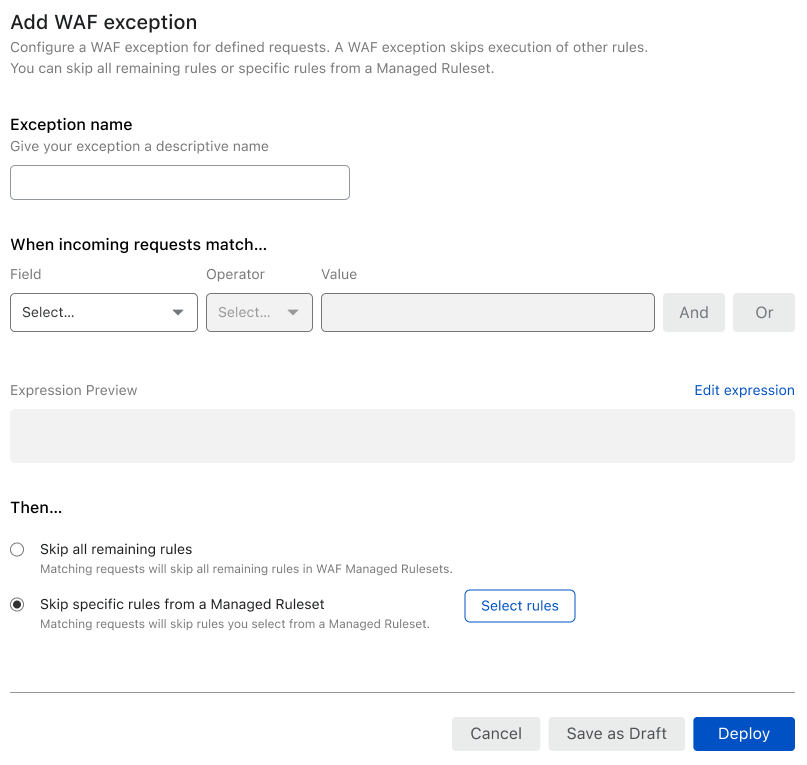
-
In When incoming requests match, specify a filter expression that defines the conditions for applying the WAF exception. The filter expression uses the Rules language .
-
In Then, select the exception type that determines which rules to skip:
- Skip all remaining rules — Skips all remaining rules of WAF Managed Rulesets.
- Skip specific rules from a Managed Ruleset — Click Select rules to select the specific rules to skip. Learn more about searching and selecting Managed Ruleset rules .
-
To save and deploy your exception, click Deploy. If you are not ready to deploy your exception, click Save as Draft.