Get started
This guide covers the steps you need to take to set up Security Center in your Cloudflare account for the first time.
Prerequisites
- A Cloudflare account
- At least one zone onboarded to Cloudflare
Enable Security Insights and start initial scan
-
Log in to the Cloudflare dashboard and select your account.
-
In the Account Home, open Security Center.
-
Under Perform initial scan, click Start scan.
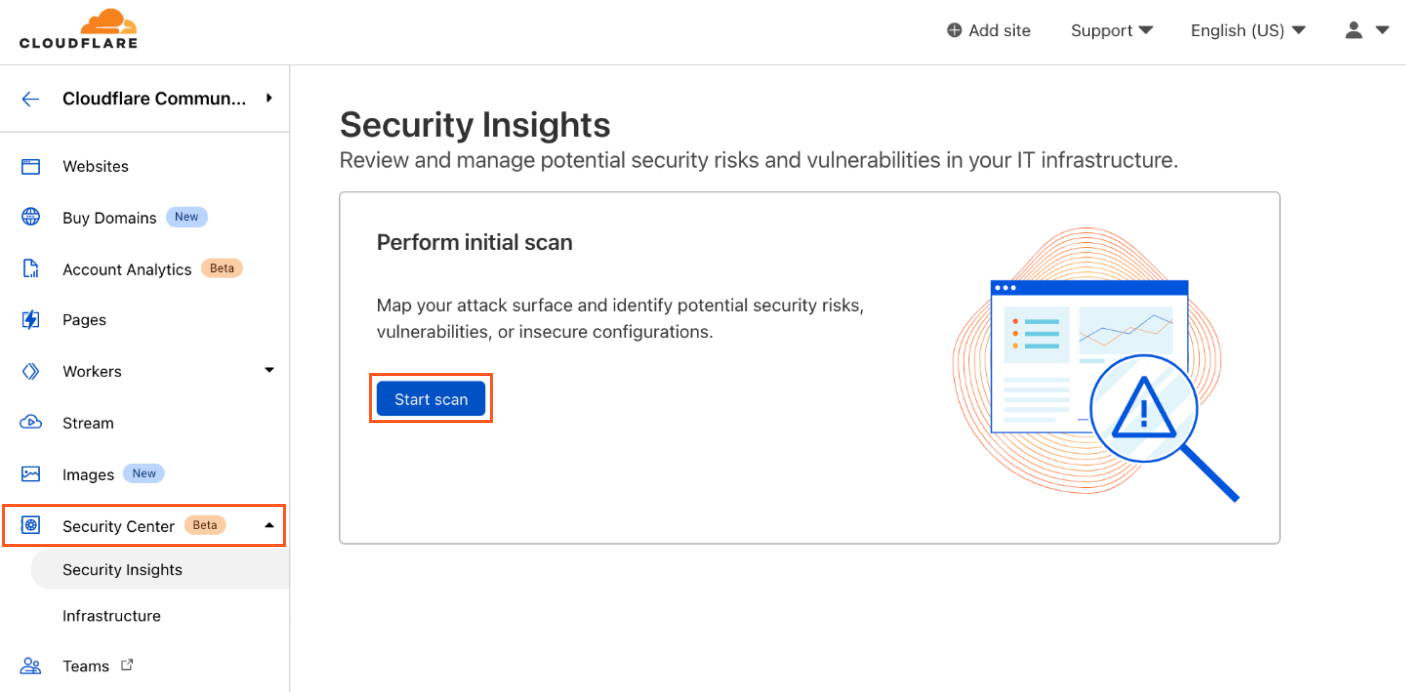
The initial Security Insights scan will start. The initial scan time depends on the number of IT assets in all the domains of your Cloudflare account. When the scan is complete, the status of the page will change from Scan in Progress to Last scan performed on: <DATE_TIME>.