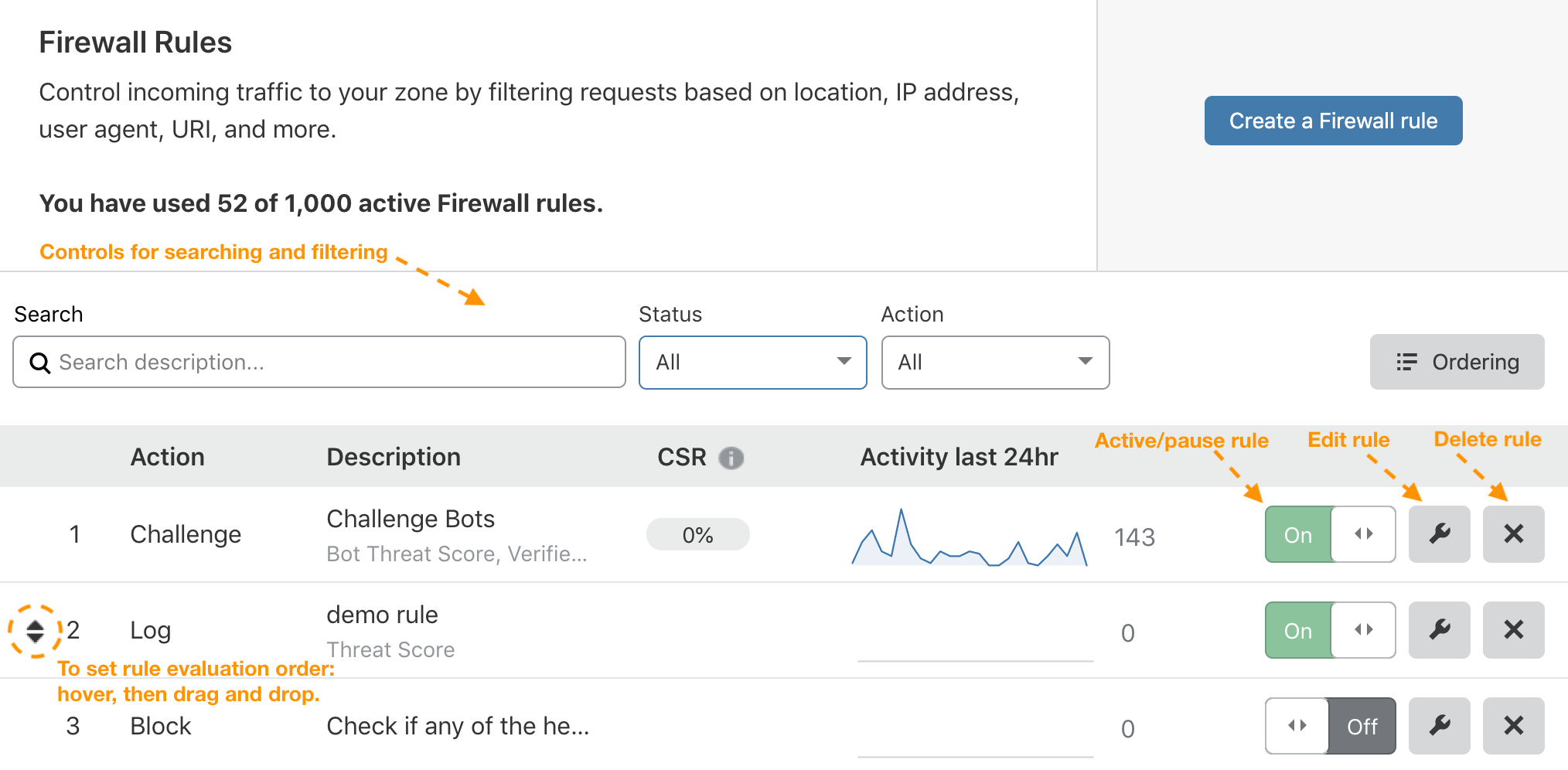Manage firewall rules in the Cloudflare dashboard
To configure firewall rules in the Cloudflare dashboard, open Firewall rules in Security > WAF.
As depicted in the image below, the Firewall rules dashboard interface lets you:
- Create new rules.
- Search and filter the list of existing rules.
- See a list of existing rules (both active and paused).
- Activate or pause rules (turn on or off).
- Edit rules.
- Delete rules.